HOUSTON — Do you ever get the feeling your phone is listening to everything you say?
Maybe you started seeing ads for products you were talking about?
We've all wondered if your smartphone or device is eavesdropping on you. Now a new investigation sheds new light on this old debate.
Christie Burnett is pretty sure her iPhone is eavesdropping.
"One day my son came up to me and said, 'I want a scorpion rex for my birthday,'" Burnett said.
Burnett didn't know what it was, so she decided to look it up.
"I'm getting ready to type into the search, 'scorpion rex,' but before I do, he immediately looks at my screen and says mom that's it," Burnett said.
Sure enough on her screen, an ad for the Jurassic Park toy.
"But I hadn't even typed anything," Burnett said.
So was her phone listening or had her 6-year-old looked up the toy on some other device?
It's hard to say, but researchers at the Universities of California and Washington released a study claiming Amazon's Alexa is listening and targeting you with ads.
Amazon now says it targets you with "interest based ads based on your Alexa requests" which PCMag's Chandra Steele says is more than they've said before.
"Amazon was reluctant to admit it," Steele said. "But once these researchers came forward, they had to."
But are Amazon, Apple, and others listening to your conversations?
We asked one of our newsroom employees to talk about her favorite makeup.
"I follow Cover Girl and Cover Pop on Instagram," she said. "Lash Blast mascara...I'm a true Cover Girl fan!"
Five minutes later, she checked her social media feeds and found one related ad.
"Down here in the caption is 'color pop masks,'" she said. But that could be based on her Instagram likes.
Apple says it does not listen to users, saying "privacy is a fundamental human right."
But IT security expert Dave Hatter says if your Siri voice feature is on, it's listening for the wake-up term.
"If you have a smart digital assistant, it has to listen if it's going to provide help to you," Hatter says.
But Hatter also says there's ways to protect yourself.
You can turn off the "listen for 'Hey Siri'" function in your settings. You can also check your microphone settings and turn off which apps can use it.
Finally, with an Android phone, disable the 'OK Google' listening feature, so that way it won't listen for a wake-up word.