HOUSTON — Do you have an antenna, but don’t get Channel 11?
You can get a crystal clear picture over the air right now on Channel 11.11 or 11.1! Try it now – if it’s not showing up you may need is rescan your antenna to watch KHOU 11.
Here’s how to rescan
Select ‘Scan’ or ‘Autotune’ from your TV or converter box control menu to start the scanning process. Your TV will do the rest. This process usually takes a few minutes to complete.
Once your rescan is complete, you will still find your favorite stations on the same channel as before.
If you have rescanning difficulties, you can usually find instructions by selecting the ‘set-up’ or ‘menu’ button on your television or converter box remote control.
Viewing KHOU Over-The-Air FAQ
Q: What do I need to watch KHOU for Free on an antenna?
- DTV with built-in Tuner or Digital TV Converter Box.
- VHF/UHF DTV Antenna
- Note that KHOU’s Signal is available on both channels 11.1 and 11.11.
Q: What is the best antenna to purchase?
- There is no one best antenna; you need to determine which antenna works best for your situation.
- Use a resource like rabbitears.info to determine channels that you want to pick up with the antenna and their expected signal strength in your location. If rabbitears.info doesn’t indicate that the signal is “good” in your area, receiving the signal on an Indoor antenna may be difficult.
- In Houston and most other locations, you want to make sure to get an antenna capable of picking up UHF and VHF signals.
Q: What is the best way to install my antenna?
- Minimize the number of obstructions between your antenna and the horizon in the direction of the broadcast towers.
- Place the antenna on an exterior wall of the house on the side closest to the broadcast tower.
- Elevate the antenna as much as possible.
- If using a panel antenna, the wide face should point towards the broadcast tower.
- Outdoor or attic antennas (no radiant barrier insulation) are more reliable but more difficult to install and not always possible for renters or in HOA situations.
- Use a resource like RabbitEars.info or the RCA Signal Finder App to determine the correct Direction to point your antenna.
- Use high-quality Coax cable, if possible, RG6 Quad Shield cables are available on Amazon and other retailers that sell antennas.
- Don’t use a cable that is much longer than required to properly place the antenna.
- If your DTV or converter box has a manual tune or manual channel add feature you can use it to fine-tune the antenna location.
- If the antenna has an amplifier, test it with and without the amplifier to see how it performs best.
- Remember that cable splitters will reduce the signal level. Use amplified splitters if passive splitters are problematic.
Q: Why am I hearing Spanish audio during CBS programming?
- CBS will provide both English and Spanish audio for the broadcast.
- You can hear Spanish during the game by changing SAP setting on your TV to Spanish.
- If you are hearing Spanish and want English, confirm that SAP is set to English and that video description is turned “off” in the TV or convert boxes accessibility settings.
Still having issues?
Consult the TV or converter box owner’s manual for detailed instructions on how to run a channel scan or contact customer service for your TV or converter box manufacturer.
For any additional assistance, contact the FCC’s consumer hotline at 1-888-225-5322 and press prompt No. 6.
We can help, too. Let us know what questions you have about scanning your TV by emailing us here. (Select 'Email us' from the bottom of the page. Then select 'engineering.')