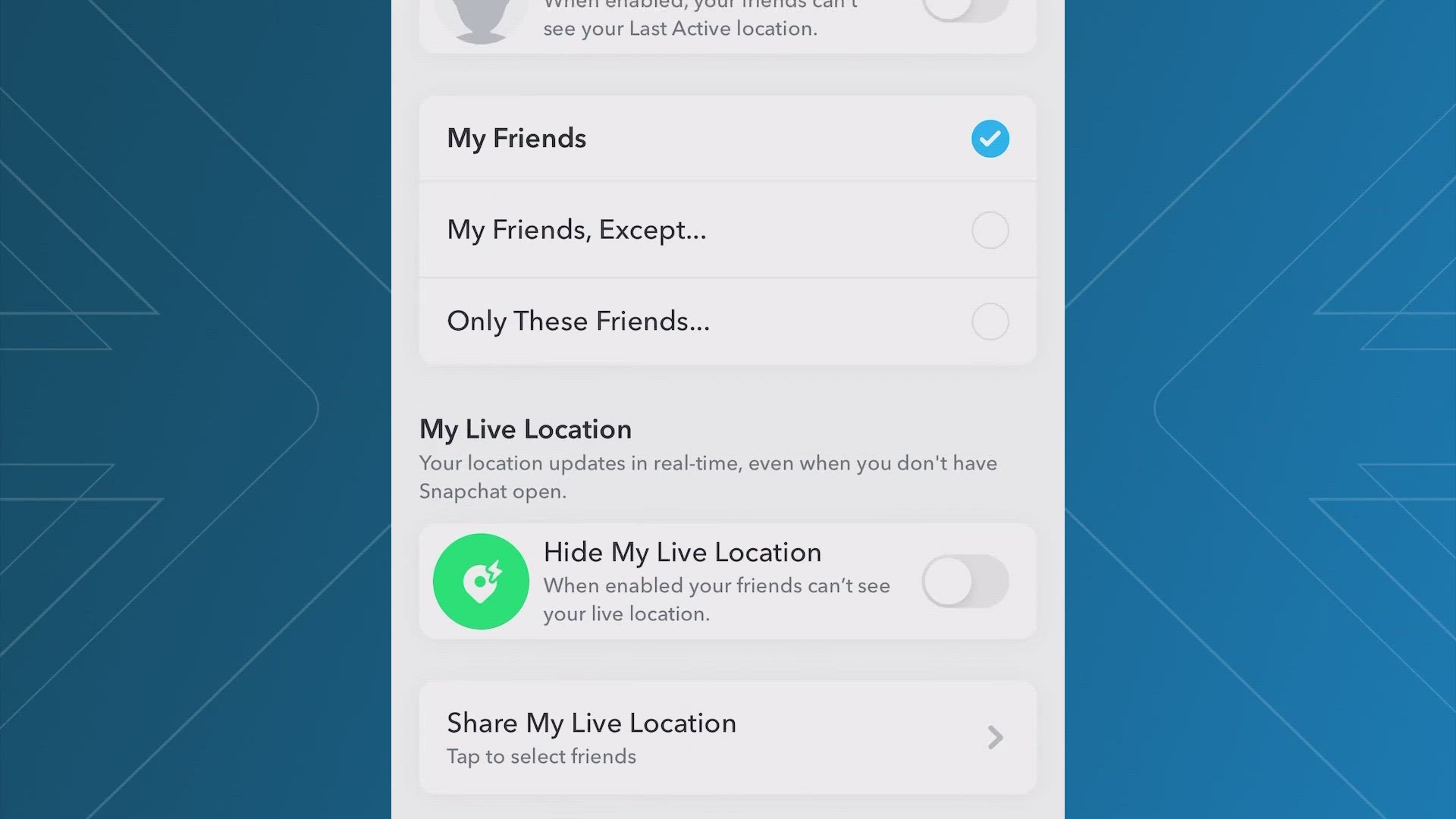LEAGUE CITY, Texas — Police in Texas have a warning for parents about potential stalkers using location sharing to track unsuspecting kids using social media apps like Snapchat.
League City police told KHOU 11 News that mutual friends on social media sites aren’t really your friends if you don’t know them personally.
“Teenagers feel that it's OK to share location with friends that they make on social media because they're friends,” LCPD Officer Jose Ortega said. “But in instances it shows that these aren't your real friends.”
Ortega said some people don't realize the dangers of location sharing. He’s also encouraging parents to monitor their kids' accounts to make sure the safest settings are turned on.
He also said having conversations with them is key, so your kids know what risks could be out there.
Here is how to prevent being tracked on Snapchat:
- Go to your app settings
- Scroll down to the privacy controls
- Click see my location
- Slide the icons to green
Doing this will hide a user’s live location and ghost mode until turned off. This will make sure your friends can't ever see your live location.
Ortega said a stalking suspect found out where a victim lived in Pearland because her live location-sharing feature was turned on via Snapchat.