HOUSTON — A young Houston woman's scary story should serve as a warning for others. The woman told us her ex-boyfriend hid an Apple AirTag in her vehicle so he could track her.
The victim, who is in her 20s, didn't want to talk on camera but she told us that she has a protective order against Erick Narit Cardenas, 31. She said he showed up at her job and approached her vehicle and she thinks that's when he dropped the AirTag inside.
The woman said she drove a few miles down the road and then she got an alert from Apple, who said that there was an unknown AirTag device in her vehicle. She found the AirTag under her seat and called the police.
Cardenas was arrested Tuesday and charged with unlawful installation of a tracking device, according to court documents.
An AirTag is a small Bluetooth device that can be attached to items like keys, handbags and backpacks to help find them if they're misplaced. They're about the size of a quarter, cost around $30 and can be very useful. But in the wrong hands, the AirTags can also be dangerous.
Coleman Ryan is a private investigator with Kgriff Investigations. He said the criminal doesn't even have to have access inside your car to plant an AirTag. A favorite place to hide them is behind the license plate, he said.
He said stalkers aren't the only ones using these devices to commit crimes.
"Car thieves are using these. They'll find a high-dollar vehicle they'll plant it on that vehicle and then they're going to go to that residence at three or four in the morning," Ryan said.
In San Antonio a few months ago, police said a man used an AirTag to locate his stolen truck and then killed the guy who took it.
The P.I. advises consumers to be proactive and recommends an app that helps locate rogue devices.
"It's called the BLE Scanner, that's a Bluetooth scanner," Ryan said. "You can find AirTags and Tile Trackers. These two are the most popular ones used out there that are planted on people's vehicles to track them."
Apple said it's working with law enforcement to try to combat criminal use.
How to know if AirTag is tracking you
According to Apple, if any AirTag, AirPods, or other Find My network accessory separated from its owner is seen moving with you over time, you'll be notified in one of two ways. These features were created specifically to discourage people from trying to track you without your knowledge.
If you have an iPhone, iPad, or iPod touch, Find My will send a notification to your Apple device. This feature is available on iOS or iPadOS 14.5 or later. To receive alerts, make sure that you:
- Go to Settings > Privacy & Security > Location Services, and turn Location Services on.
- Go to Settings > Privacy & Security > Location Services > System Services. Turn Find My iPhone on.
- Go to Settings > Privacy & Security > Location Services > System Services. Turn Significant Locations on to be notified when you arrive at a significant location, such as your home.
- Go to Settings > Bluetooth, and turn Bluetooth on.
- Go to the Find My app, tap the Me tab, and turn Tracking Notifications on.
- Turn off airplane mode. If your device is in airplane mode, you won't receive tracking notifications.
An AirTag, AirPods Pro (2nd generation) charging case, or Find My network accessory that isn't with its owner for a period of time will emit a sound when it's moved.
If you detect an unknown AirTag, Find My network accessory, or AirPods, use the steps below to learn about it, find it, and disable it.
How to know if AirTag is tracking you for Android users
According to Apple, if you're using an Android device, you can download the Tracker Detect app to find an AirTag or Find My network accessory that's separated from its owner and might be traveling with you.