With mobile payments and peer-to-peer payment apps increasing in popularity, it’s easier for shoppers to leave their wallets at home and pay with a simple tap of their phone.
Apple Pay is accepted at millions of business locations, and many banks now support payments via Android Pay. Apps like Venmo and PayPal open users’ digital wallets even wider, allowing them to easily transfer funds and payments to friends and others.
For consumers, these apps offer a convenient way to pay.
Dylan Floyd, 22, a marketing coordinator who also lives in Atlanta, says convenience is one of the main reasons she uses Venmo and PayPal.
“I’ve always lived with multiple roommates since I’ve lived on my own, so the primary reason I use Venmo is for trading rent money and bill money,” Floyd says. “Just because it’s so easy to request charges from people, and [the app] sends things to your bank really quickly.”
Despite the convenience, Accenture, a global professional services company, found that only 19 percent of people consistently use mobile payments in a survey last summer of over 4,000 smartphone users in the United States and Canada.
And even though experts like Pritchard back cyber pay security methods, a survey by PYMNTS.com, a platform for businesses to share information on their transactions, found that about 20 percent of people don’t use Apple Pay because of security concerns, while 26 percent don’t use Android Pay and 24 percent don’t use Samsung Pay for the same reason.
While any form of payment carries risks, there are ways you can safeguard your cyber payments and your budget while using them.
1. Make sure you’re using a reputable app
With the number of apps on the market, it can be easy to lose track of the ones that are safe to use. But with mobile payment apps, you’ll want to be particularly careful.
Ed Mierzwinski, consumer program director at U.S. Public Interest Research Group, a nonprofit consumer advocacy organization, says consumers should carefully choose their apps and how they download them because they’re disclosing sensitive information.
“You’re essentially adding one more company into the mix,” Mierzwinski says. “The bank has your information, the merchant has some of your information, and now a third-party company has access to your information. What can they do with it?”
Stick to apps that you have heard of, and research ones you want to use. Pay close attention to an app’s terms of service, and ensure you are downloading a trustworthy cyber pay app by downloading it from the correct, licensed app store.
“I wouldn’t download an app if I wasn’t sure I was at the App Store or Google Play,” he says.
2. Avoid phishing scams
Phishing scams are a common way for data to be compromised. A phishing scam is generally an email that seems official but is actually from a hacker, and it asks for information that a financial institution or app would never ask for in an email, such as your account number or password.
“You need to be careful about emails that are trying to get you to open a document or something like that because they can install a banking trojan on your machine,” Pritchard says.
A banking trojan is a piece of software that waits for you to log in to your bank account and then sends your login information to cyber criminals.
Pritchard says that those who are particularly worried about malicious software being installed on their device should get a device that they use only for banking. This way, as long as they download their banking and cyber pay apps from reputable sites and don’t click on other links while on the device, it will be secure.
3. Avoid linking apps directly to your bank account
Be careful when you link you choose which account to link to a payment app. If any hackers are able to intercept your transactions or dip into your linked accounts, they can do much more damage if given access to a linked checking or savings account. Many credit cards have zero fraud liability protection which means you won’t be on the hook for fraudulent charges. But the fraud liability is less broad for fraud that occurs through a debit card linked to a bank account.
4. Monitor your bank account
Cyber payment apps such as Apple Pay and Android Pay have security methods in place so hackers can’t get your information from merchants, according to a study by ISACA, a global information systems professional association. These methods include tokenization, which is a process that transforms your personal card information into a token that is useless if stolen.
Some apps, such as Android Pay and Samsung Pay, also offer two-factor authentication that requires users to not only sign in with a password or PIN but also with a one-time code or fingerprint.
ISACA’s study determined that cyber pay is becoming safer than using than physical cards.
Mierzwinski says even though your transactions are protected, it’s a good idea to frequently check your bank account to make sure there aren’t any unauthorized payments.
“I would monitor my bank account for any transactions that I don’t recognize,” he says.
Floyd says she isn’t too worried about using cyber pay apps because she doesn’t use them often and she carefully monitors her accounts.
“I keep a pretty close eye on when bank transfers are being initiated,” she says. “I feel like if something fishy did come up, I would spot it pretty quickly and be able to resolve it.”
5. Remember that you’re still spending money
It’s not just hackers we need to protect ourselves from — sometimes, it’s our own spending.
As with anything that makes payment easier, Mierzwinski is concerned that mobile payment could allow people to spend money without thinking.
“The transaction is different when you’re not giving somebody money or, in fact, even reading an entire credit card number,” he says.
Using cash makes Oluyemi more aware of her spending, she says, and the convenience of Venmo has caused her to lose track of how much she spends.
“I tend to send money very quickly on Venmo and forget about it,” she says. “The little things add up.”
To avoid overspending, Floyd says she always transfers her Venmo balance to her bank account. That way, when she pays someone through the app, it shows up, line by line, on her bank account.
However, she has a friend who budgets her money by doing the opposite. Each month, she transfers enough money to Venmo to cover rent and utilities.
“That way, she would have a better idea of the way her bank account balance would play out by the end of the month,” Floyd says.
MagnifyMoney is a price comparison and financial education website, founded by former bankers who use their knowledge of how the system works to help you save money.