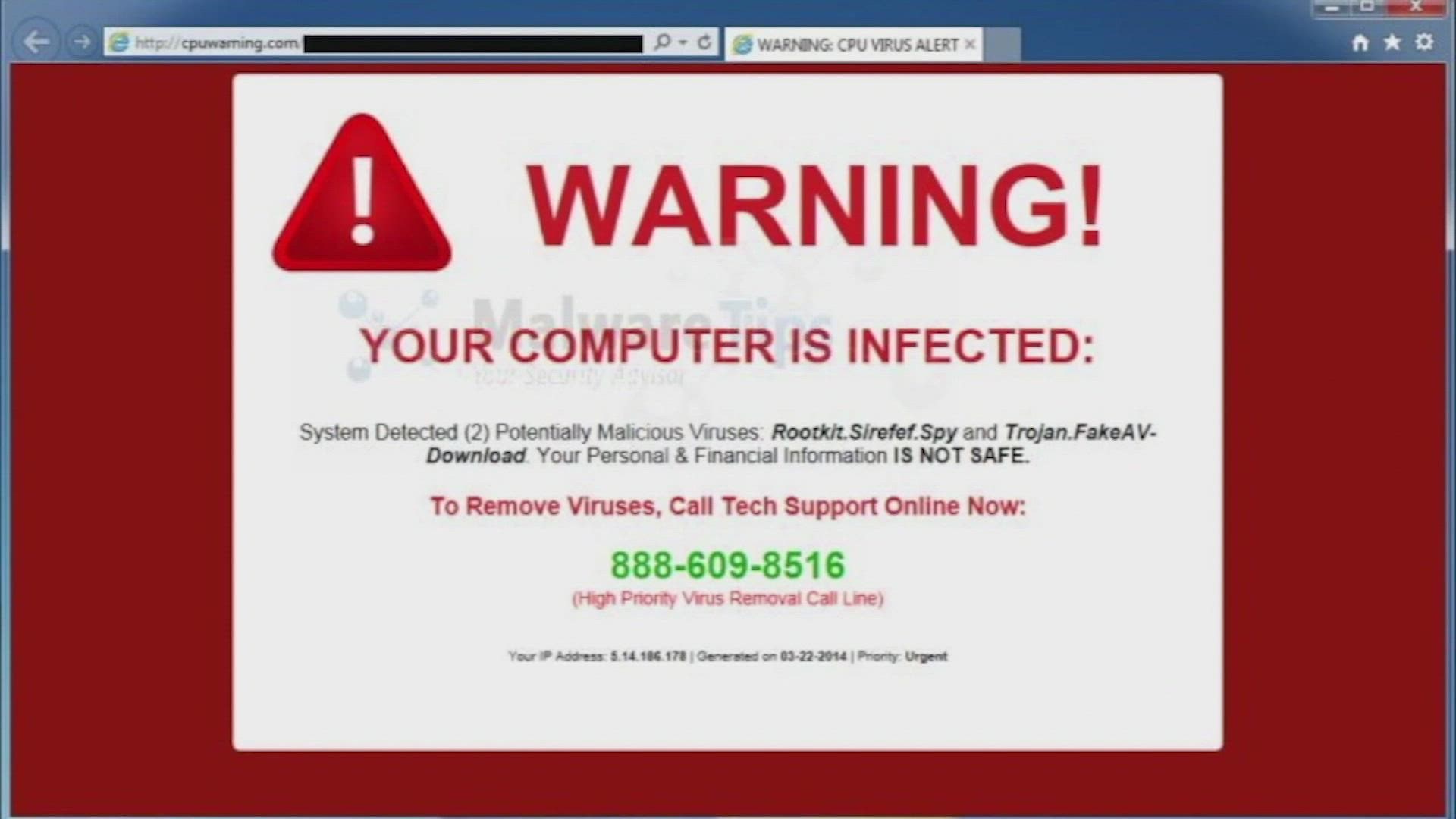HOUSTON — If you are having a problem with your phone or computer, many of us call the company to try to resolve things. However, before you look them up, one woman has a warning.
It all started when Cookie Pridemore got a new iPhone 13.
"And I got locked out of it, and there was no way I could get back in it," she said. "So I googled Apple customer service off my husband's phone," and she called the number that popped up.
She said a woman answered the phone and was happy to help her.
However, it wasn't really Apple customer service at all. You see, when you Google a tech company's customer service line, you can easily stumble on a scam site instead. That's what happened to Pridemore.
"She was inside my account and zoom, zoom, zoom, transferring money by Zelle," she said.
Within minutes, that agent made three $500 money transfers out of Pridemore's bank account. It was the tech support scam.
The Better Business Bureau's Sandra Guile has been warning about it for years.
"They are doing something on the internet, something on a Word document and popup comes up and says, 'Warning you have a virus,' and it pops up a number."
The Better Business Bureau said to be careful calling tech companies like Apple or Microsoft, because you may be calling a scammer. Also, never allow them to look into your phone or computer: They can steal your bank login, which is what happened to Pridemore.
Apple said if you ever get an unsolicited call from someone claiming to be Apple support, just hang up. That way you don't waste your money.
Tips to spot tech support scams
Here are the tips from the Better Business Bureau for how to spot a tech support scam:
- Never give control of your computer to a third party unless you are sure it is the representative of a computer support team.
- Tech support companies don't make unsolicited phone calls. This is a popular way for scammers to get in touch with victims. Scammers can spoof official-looking phone numbers, so don't trust Caller ID.
- Look out for warning screens. Tech support scams begin with an alert on the victim's computer screen. This pop-up will have a phone number to call for help. Instead, disconnect from the internet and Wi-Fi by shutting off the device. Restart it and run an antivirus scan.
- Be wary of sponsored links. When searching online for tech support, look out for sponsored ads at the top of the results list which often lead to businesses that scam consumers.
- Avoid clicking on links in unfamiliar emails. Scammers also use email to reach victims. These messages point consumers to scam websites that launch pop-ups with fake warnings and phone numbers.